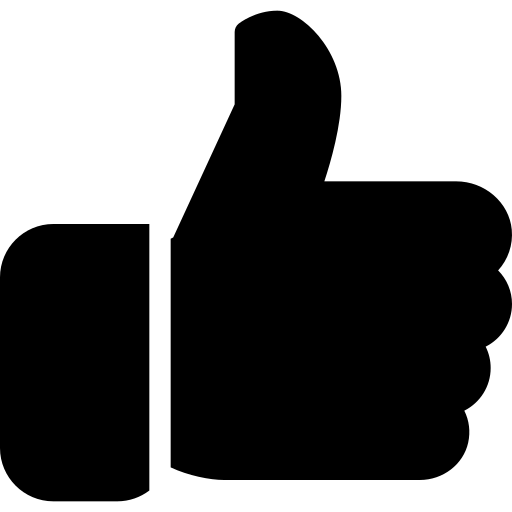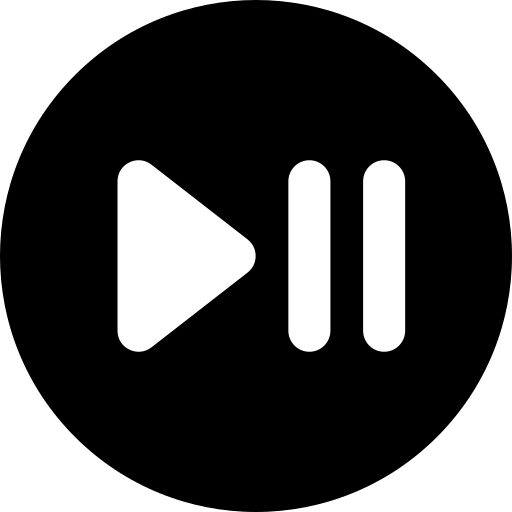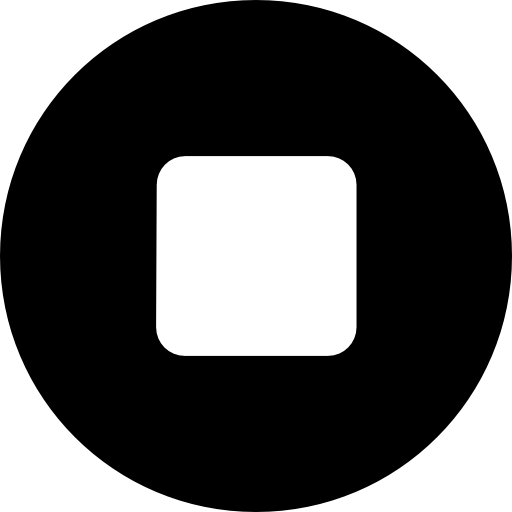Chat prompts are sentences or questions used to initiate and carry forward a conversation with an AI chatbot. It's a way to guide the AI toward a desired response or give context to the conversation. For instance, if you're using OpenAI APIs, you might start your chat message sequence with a system message like "You are a helpful assistant" to instruct the AI to act cooperatively.
Here are the steps to use chat prompts with OpenAI:
1. Define a list of messages: Your conversation generally starts with a "system" message, which sets the behavior of the assistant, followed by alternating "user" and "assistant" messages. The assistant's replies are based on all preceding messages.
2. Send the messages to OpenAI API: To interact with the model, you send the list of messages as your input, format it correctly and make the API call.
3. The assistant responds: The model then returns a message generated by the assistant, which you can add to the list of messages if you wish to continue the conversation.
4. Iterate: You can carry on the conversation by repeating steps 2 and 3, adding new user messages and getting new assistant responses each time.
Here's a Python example with OpenAI's GPT-3:
```python
import openai
openai.api_key = "your-api-key"
response = openai.ChatCompletion.create(
model="gpt-3.5-turbo",
messages=[
{"role": "system", "content": "You are a helpful assistant."},
{"role": "user", "content": "Who won the world series in 2020?"},
]
)
print(response['choices'][0]['message']['content'])
```
This conversation initializes the model as a helpful assistant and then asks a question. The response returned will be sourced from the AI and it should provide the answer to the user's question. In practice, make sure to check and handle the API response appropriately to provide a smooth user experience.
Remember, the instructions in the form of chat prompts are not strict commands but gentle nudges to guide the AI's behavior. The output may vary.
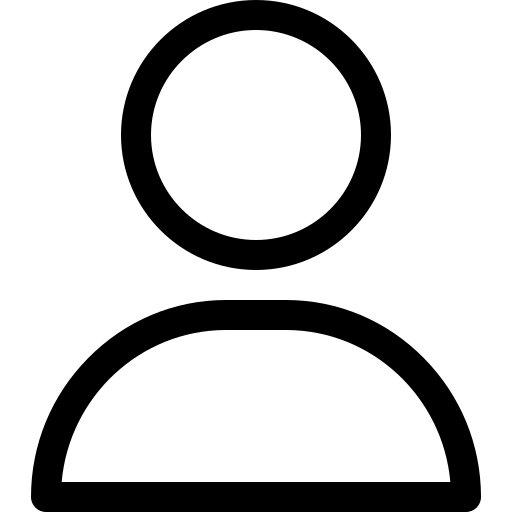 Account
Account
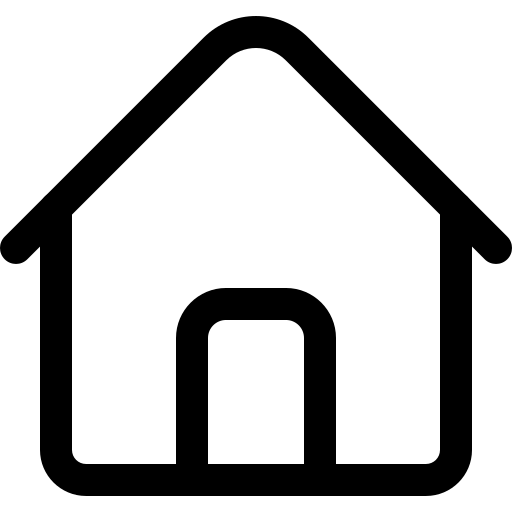 Home
Home
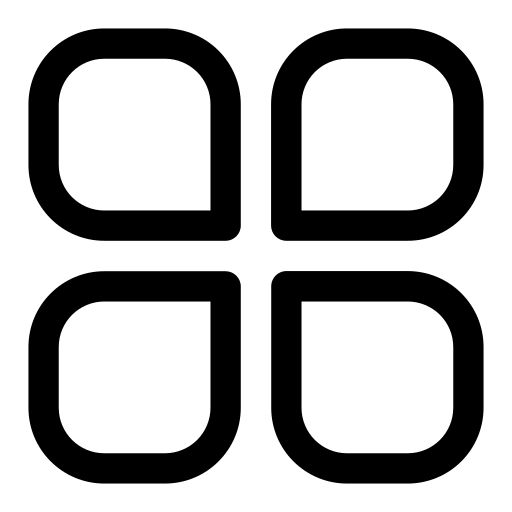 Categories
Categories
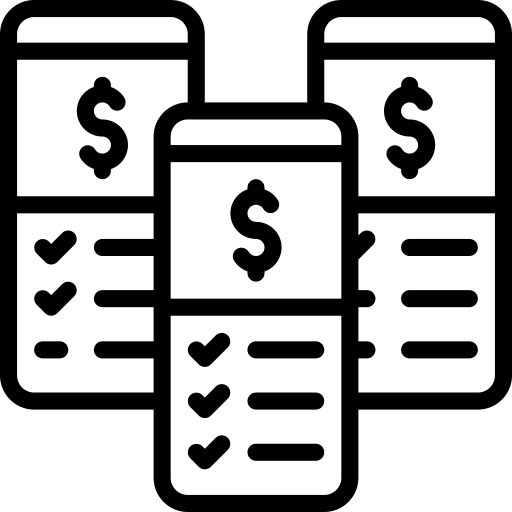 Pricing
Pricing
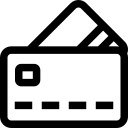 Prepaid credits
Prepaid credits
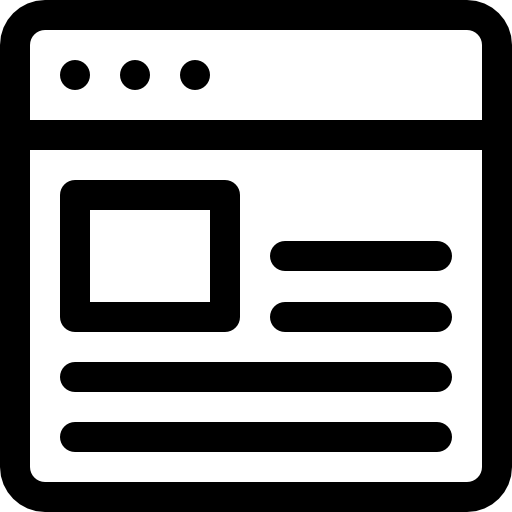 Blog
Blog
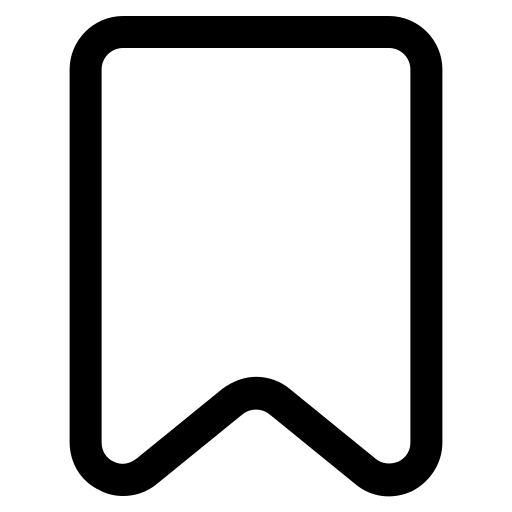 Collection
Collection
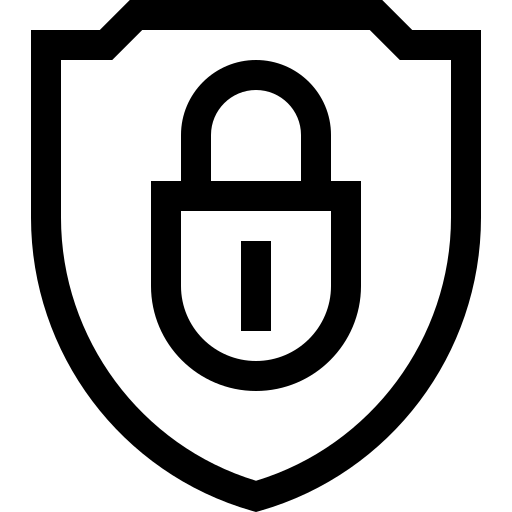 Privacy policy
Privacy policy
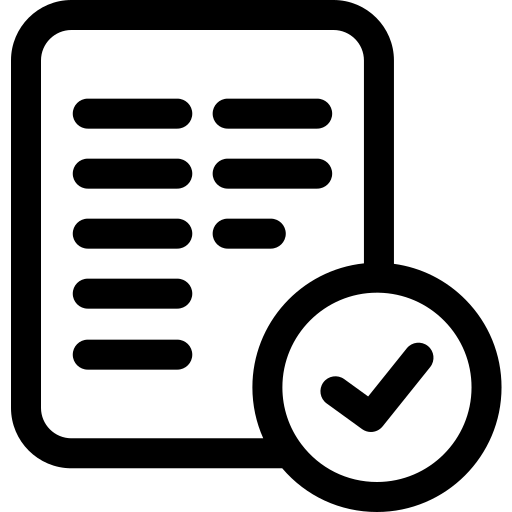 Terms and conditions
Terms and conditions
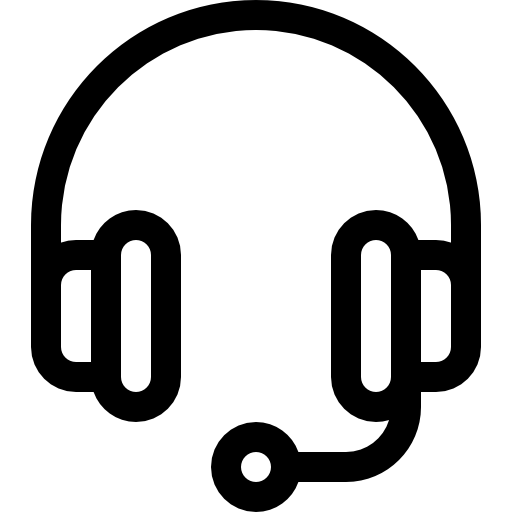 Support
Support
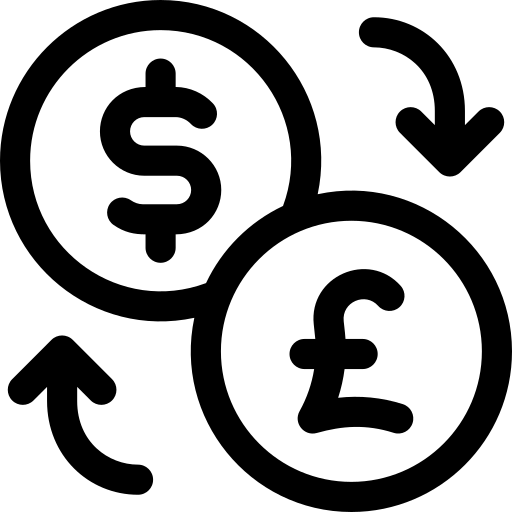 USD
USD






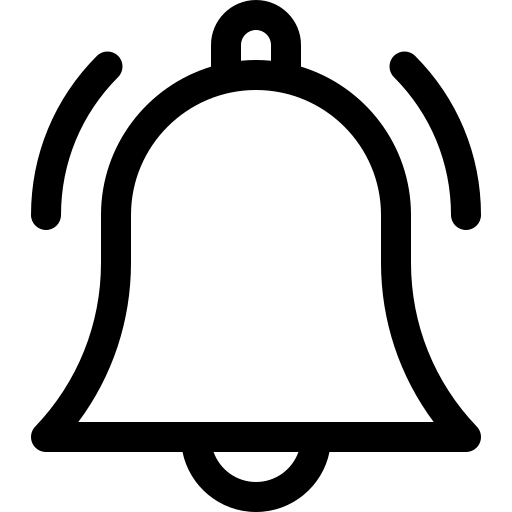
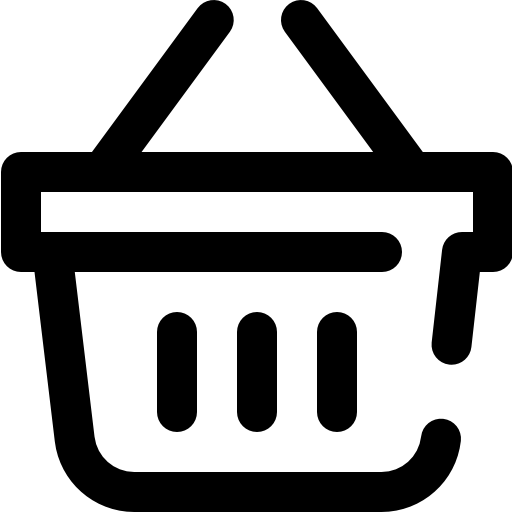
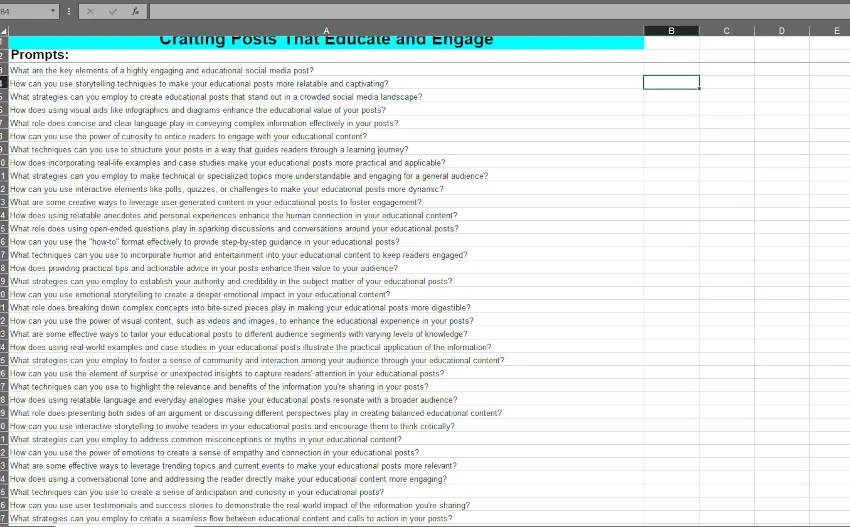
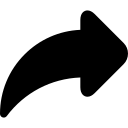
 Twitter
Twitter Tumblr
Tumblr vKontakte
vKontakte Pinterest
Pinterest Facebook
Facebook Linkedin
Linkedin Reddit
Reddit Ok.ru
Ok.ru Skype
Skype Telegram
Telegram Whatsapp
Whatsapp